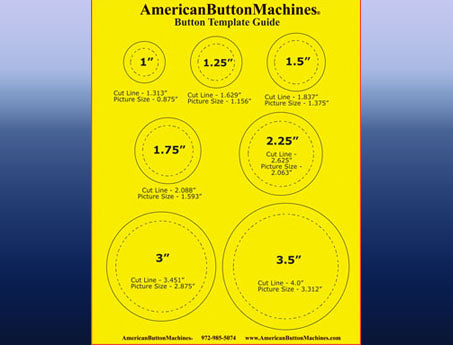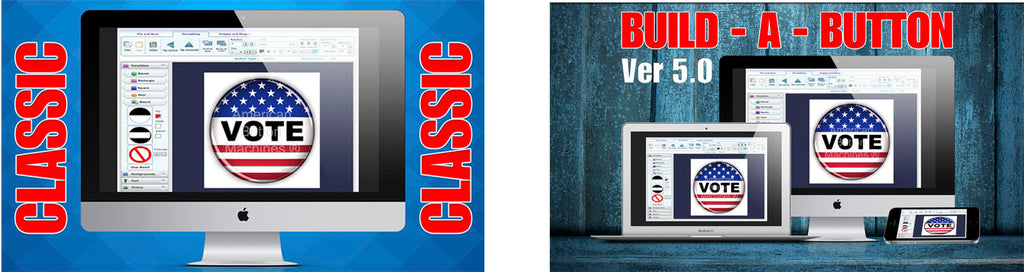Button University Button Making Templates
Button Making Template Guide
Simply design your buttons by hand or on a computer. You can also make buttons from graphics cut from printed material like books, photos and magazines. A button template is a guide used to assist you in designing your buttons on a computer. You can also use the templates to maximize the number of images you can print on a page. To create a master template using your preferred graphic design software program, utilize the template dimensions provided on our free button making templates page. There are many computer programs you can use to design buttons. Graphic design programs we recommend are Corel Draw, PhotoShop and Build-a-Button. Build-a-Button is an economical option we offer that allows you to design buttons The biggest benefit to using Build-a-Button is that it is very easy to use and you do not have to make your own templates, the software does it for you! You can also design buttons with other software packages such as Adobe and Microsoft products. Use the guideline below to set up your own template.
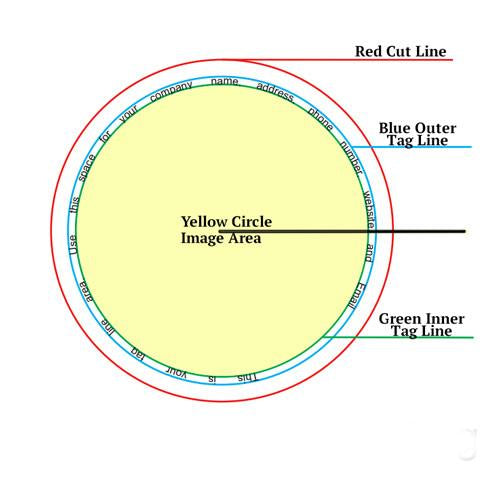
The Red circle is the cut line. Line it up with your paper cutter for precise cuts. The Blue circle is the print area, where you center your image or text. Full color buttons extend the color to the outside cut line.
This a representation of a our free button making templates. We offer free button making template downloads for the most popular button making software; Photoshop, CorelDraw, Print Shop and Open Office. Simply print your graphic, cut it out with one of our Paper Cutters and you’re ready to go!
Build-a-Button Design Software by American Button Machines.
Frustrated by trying to make your own button making maker templates?
Our Build-a-Button Online Design Center is fast, as easy to use as a text editor and includes all the button making template you will ever need!
Try our button maker software demo now for free!
Or
Click to return to the Button University Home Page