Free Button Maker Templates for CorelDraw

Looking for free button making templates? We have provided our Corel Draw templates below made specifically for making buttons. The button making templates below will help you in making pinback buttons.
Have you heard of Corel Draw before? It is a vector-based professional grade software for graphics. Many people use it for button making software and you can download a demo at no charge from their website.
Below you will find free button making templates for Corel Draw software. Clicking on the links below will initiate the download of a .cdr file that can be used as a template for creating your button designs in CorelDraw.
Free CorelDraw Button Making Templates
Below you will find free button making templates for Corel Draw software. Clicking on the links below will initiate the download of a file that can be used as a template for creating your button designs in Corel Draw.
Corel Draw Template for 1 inch button
Corel Draw Template for 1.25 inch button
Corel Draw Template for 1.5 inch button
Corel Draw Template for 1.75 inch button
Corel Draw Template for 2.25 inch button
Corel Draw Template for 3 inch button
Corel Draw Template for 3.5 inch button
Corel Draw Template for 6 inch button
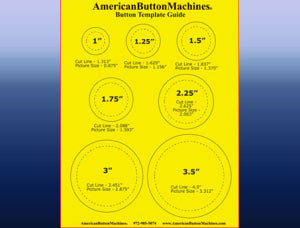
|
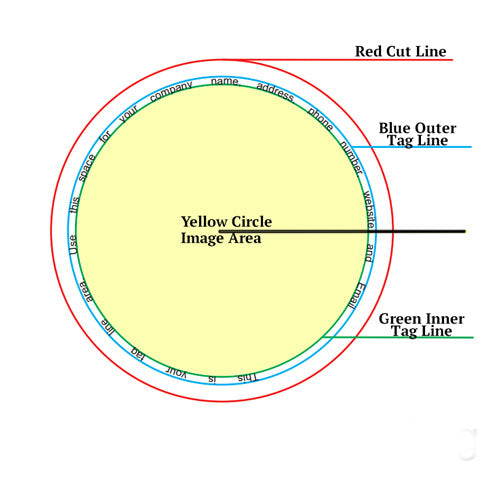
|
Corel Draw Video Tutorial - How to design a button
Full sheet of PDF button making templates include taglines.
NEW: By popular demand we have added the dimensions to set up tag lines in your own graphic design software program. Tag lines allow you to put your contact information on the back side of the button. Click on a button size below to download one of our free PDF button making templates with your choice with or without taglines.
Build-a-Button Design Software by American Button Machines.
Having trouble using button maker templates? Our Build-a-Button Online Design Center is as easy to use as a text editor.

Need more templates? View our free button making templates for Photoshop, Print Shop and Open Office.
View the video below to learn how easy it is to use Build-a-Button software.

