Photo Punch vs Graphic Punch
What is the difference between a 2.25" Photo Punch and a 2.25" Graphic Punch? Aren't they both a photo circle cutter?
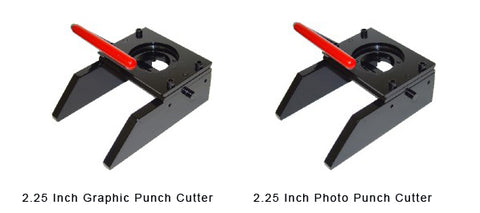
Well, yes and no. The only difference between the 2.25″ graphic punch and a 2.25″ photo punch is the size circle they cut out. A 2.25″ button maker machine cannot accept true photo paper (it is too thick) so we have a photo punch cutter that cuts a slightly smaller circle than the standard size graphic punch.
Instead of the paper wrapping around and covering the back edge of the button (which no one sees anyway) the special sized photo cut will fit the photo on the top surface of the button and the mylar will securely entrap it. This makes a very nice photo button because the photo covers the entire front that everyone views naturally.
No guesswork necessary as a special area is manufactured into the button machine's die to keep the photo properly centered each time, every time! Take a look at the images below. The size of the cut paper is different, however the finished buttons look exactly the same from the front when you are wearing them.

While specifically designed for photo button applications, the Model 2225 Photo Punch Cutter can also be used with standard printer paper. You cannot tell the difference while you are wearing a button, but if you take it off you can see the small silver edge along the backside of the pinback button. However this is not an issue because the front shell and the pinback are the same color of metal so it is a smooth transition.

In fact I doubt if anyone would even notice the difference unless you took the photo button off and told them what to look for. If you want to enhance your photo buttons even further you can add an accent ring to frame the edge of your button and add a little button pizzazz!
Accent Rings are available in 10 different colors: Blue, Red, Purple, Green, Pink, Gold, Black, Rainbow Prism and Sparkling Iridescent.

