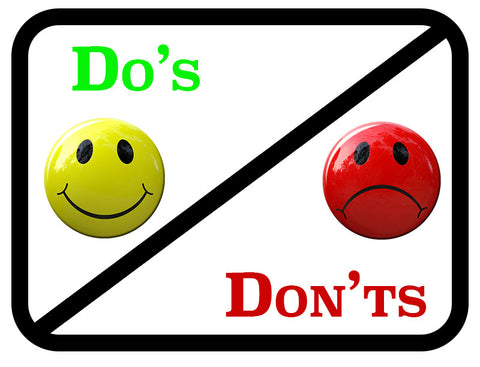Do's and Don'ts of How to Make a Button
The more you know about button making, the easier it will be to get started. Here is a quick guideline for new button makers.
Using the button maker:
Make certain to use only the type of paper or fabric for which your button maker is calibrated. Otherwise the button maker can jam. We recommend 24lb bond paper on all machines. Photo paper can be used on photo equipment.
Seriously, this is super easy to check and the most common error people make when making a button. Make sure you only have one mylar, graphic and front shell inserted into the machine. People new to button making can sometimes miss two front shells stuck together. When placing the front shell in a die, confirm that you only have one. It is easy to see. Please take a moment to confirm if two shells are stuck together. If so, they are easily separated with your fingers or a hot tip is to use a ceramic magnet.
How To Load The Parts:
To load the button components properly:
-
Set the button maker in front of you
-
Raise handle up, pointing away from you
-
Place a front shell in the left side die, sharp side down
- Place your printed graphic and mylar on top of the front shell
- Place the back in the right side die, sharp side up

Cutting paper graphics and fabric:
Craft store punches do not work for making buttons. Button maker sizes are specific to each machine and are larger than the diameter of the button. (example: you can not use a 1” craft punch for 1” buttons because the actual cut size needed is 1.313”)
Graphic punches are designed to cut one paper graphic at a time and will not cut fabric or anything thicker than photo paper. If a piece of paper is lodged in the punch cutter run a playing card through from front to back to push out the paper.
Graphic Punch Cutter
Circle Cutter:
If you are looking for the best circle cutter to cut paper, photos and fabric, the adjustable circle cutter is for you.
Designing Graphics:
Need software to help create your button designs? We've got you covered!
Printing graphics:
Inkjet printers are very popular and for the most part trouble free. If you use a laser printer, some manufacturer's toner will cause the edge of the mylar to slightly bubble. This is an easy fix by reducing the bleed edge on the graphic or by using a silicon stick. More information on this topic can be found in the Help section of our Button Blog. If you prefer, you may click the following link to learn more about bubbly buttons.
We are happy to help!
Hopefully you've found these "how to make a button" guidelines useful. We’re here to help if you need us so don't hesitate to reach out with questions. During business hours (M-F, 8 to 5 CST) we're available via phone, 972-985-5074 or email, sales@americanbuttonmachines.com