How to Fix A Bubble In the Edge of My Mylar- Button Making Questions, Ask ABM
How do I fix a bubble in the edge of my mylar? Bubbles at the edge of your mylar  can be an unfortunate side effect of using a laser printer to print your graphics. Laser printers provide beautiful, crisp images but they can also cause mylar to slip when you crimp your button together, especially if you have a full bleed in your design. Toner from laser printers contain wax and even if you have made 100 perfect buttons, the printer can decide to dump a little extra wax on that page and suddenly your buttons won't work. You have the dreaded bubble on the edge and sometimes it just doesn't catch on one side at all. To determine if the toner is causing your issue, try making a button with plain paper. If it works, the toner is causing the problem.
can be an unfortunate side effect of using a laser printer to print your graphics. Laser printers provide beautiful, crisp images but they can also cause mylar to slip when you crimp your button together, especially if you have a full bleed in your design. Toner from laser printers contain wax and even if you have made 100 perfect buttons, the printer can decide to dump a little extra wax on that page and suddenly your buttons won't work. You have the dreaded bubble on the edge and sometimes it just doesn't catch on one side at all. To determine if the toner is causing your issue, try making a button with plain paper. If it works, the toner is causing the problem.

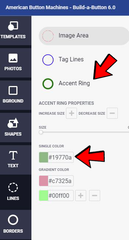 actually solve the issue for you with one easy to do step! Once you have your perfectly designed button, simply go to the "Lines" tab in the left hand menus. That opens a menu where you will see an "Accent Ring" option. Select the accent ring, choose white for the color and adjust to about .125" on the outer edge of the button. This will not show on the front of your button but it will keep that waxy toner off of the edge of the graphic so the mylar doesn't slip. Problem solved!
actually solve the issue for you with one easy to do step! Once you have your perfectly designed button, simply go to the "Lines" tab in the left hand menus. That opens a menu where you will see an "Accent Ring" option. Select the accent ring, choose white for the color and adjust to about .125" on the outer edge of the button. This will not show on the front of your button but it will keep that waxy toner off of the edge of the graphic so the mylar doesn't slip. Problem solved!
ABM has several great tips to guide you through your button making journey. You can read all of our tips and tricks for making button-tastic buttons in our great Ask ABM series. Some of our favorites are "Do I Need Special Paper to Make Buttons", "Common Crimping Issues Solved", "What Can I Make With a Button Maker" , "What Size Buttons Should I Make" and "Why Should I Buy Your Machine". If you're more of a visual buttoneer, you can check out our video tutorials where you'll find great hits like "Button Maker Lubrication and Maintenance" and "How to Unjam a Button Maker". To learn all of the most popular functions of Build-a-Button, we have a video series for that too where you'll find things like "Automatic Background Removal" and "Monogram Text Tool". As if all of this wasn't enough button fun, you can even join our group, The Pinback Button Making Community where the best of the best gather to share ideas, tips and tricks and even make a friend or 1,000! We hope to see you there but until then, happy button making!
By Brighid Brown, Director of Blogging and All Things Cool at ABM
Share this post
0 comment


